The MS Outlook is a desktop email client provided by Microsoft for personal or business purpose. It also includes calendars, contacts, tasks, appointments, and attachments, etc. The user can check also previous emails from Outlook without an internet connection. But the user can’t send and receive the email while the system is not connecting to the internet. It’s a free package from Microsoft and secure way of transferring the emails from one person to another person. The user can access a number of email account and configure all types of emails account with advanced features.
Outlook versions:
- Outlook 1997
- Outlook 2000
- Outlook 2002
- Outlook 2003
- Outlook 2007
- Outlook 2010
- Outlook 2013
- Outlook 2016
- Outlook 2019
The mailbox data always stores in two types of file format, depends on configuration conditions:
- .OST
- .PST
What is OST and PST file?
What are OST Data file and the file location?
OST is a short form of offline storage table. It is an offline storage file of MS Outlook. Offline data file helps to user to work offline and make the changes in previously downloaded data from the server. Offline work is useful for limited connected environments. It is a cache file and associated with an exchange server account.
Location:
Windows 7: This PC\C:\users\username\AppData\local\Microsoft\Outlook
Windows 8: This Pc\c:\Users\username\App Data\Local\Microsoft\Outlook
Windows 10: This Pc\c:\User\App Data\Local\Microsoft\Outlook
What is the PST file and where it’s located in Outlook?
PST stands for Personal Storage Table. MS Outlook PST file used to store email, contact, task, and calendars, etc. It doesn’t create by Exchange server. The user can easily transfer or migrate PST files from one place to another platform and can access the PST file data in Outlook directly.
Location:
Windows 7: This PC\C:\users\username\App Data\local\Microsoft\Outlook
Windows8: This pc\Users\user\App Data\Local\Microsoft\Outlook
Windows10: This pc\local disc\User\App Data\Local\Microsoft\Outlook
Conclusion:
In this post, I explained about the Microsoft Outlook and the data file extension of the MS Outlook. If you have still any doubt just leave a message on the comment box.