The Microsoft Office 365 Exchange Online provides 50GB storage space for the per-user mailbox. Sometimes it’s not enough for the users then they need more space to store the mailbox data like emails, contacts, calendars, appointments, and attachments etc. So here I am going to explain how we can increase Microsoft Office 365 Exchange Online Mailbox size.
Increase o365 Cloud Mailbox size using PowerShell
First, you need to run the Powershell as Administrator and connect the Office 365 Account with the Windows PowerShell.
Set the Single User Mailbox Size limit
Step1: After connecting the Exchange Online Account with PowerShell type the following command to increase the single user mailbox size.
Set-Mailbox < UserID > -ProhibitSendQuota < Value > -ProhibitSendReceiveQuota < Value > -IssueWarningQuota <Value>
Note: Here the <UserID> represent the user’s mailbox, email address or GUID, and <Value> denotes the number of required size in gigabytes (GB), megabytes (MB), or kilobytes (KB)
Example Code: Set-Mailbox [email protected] -ProhibitSendQuota 19GB -ProhibitSendReceiveQuota 20GB -IssueWarningQuota 18GB
Step 2: Now check the size of the mailbox by putting the command.
Get-Mailbox < User ID > | Select *quota
Set office 365 multiple user’s mailbox sizes
Step 1: For the increasing the size of multiple users mailbox, type the following command into Windows PowerShell after connecting the Exchange Online account with PowerShell.
Get-Mailbox | Set-Mailbox -ProhibitSendQuota < Value > -ProhibitSendReceiveQuota < Value > -IssueWarningQuota < Value >
Step 2: Additional filters can be applied to the Get-Mailbox cmdlet or Get-User cmdlet to control the changes that have been implemented for users. The following is an example in which three cmdlets are used to filter the commands of an organization’s sales department:
Get-User | where {$_.Department -eq "Sales"} | Get-Mailbox | Set-Mailbox -ProhibitSendQuota < Value > -ProhibitSendReceiveQuota < Value > -IssueWarningQuota < Value >
Conclusion: In this post, I explained how to increase Microsoft Office 365 Exchange Online Mailbox size. Here I discuss for setting the single or multiple users mailboxes with the Windows PowerShell. If you still have any doubt, just leave a message on the comment box.